ENTRY 5 - CLASSDOJO
CLASSDOJO
ClassDojo is a digital educational tool that brings
together communication between teachers, students, and families in one
platform. Teachers and parents can communicate while monitoring their students
and children through ClassDojo. It was launched in August 2011 by Sam
Chaudhary and Liam Don and had received the Today Show's Education
Innovation Award in 2011.
FEATURES OF THE TOOL
I have never used ClassDojo but I tried it and here's my first impressions of it:- Easy communication between teacher, students and parents.
- Teachers and parents can access the messages tab. Teachers and parents can write messages and the messages will be received by both parties simultaneously.
- 35 languages supported.
- The tool itself is free of charge with no absolute fees to pay.
- Teachers can give feedbacks regarding of a student's behaviour in class.
- Students will receive Dojo points in which they can exchange for a reward.
.png)
PROS:
1. Messages tab
- Teachers can give feedbacks to student using Dojo points. The points later can be exchanged with rewards.
4. Classroom story.
- Teachers can post text, pictures or videos in class feed to show parents their children's day in the classroom.
- Parents can monitor the classroom environment.
5. Attendance features.
- Teachers can simply track student's attendance using the attendance tab provided in ClassDojo.
6. Portfolio tab.
- Teachers can assign their students with homework, assignments, either via text, video pictures, worksheet and drawing.
- Can't personalise theme
- Might affect student's mental health.
-
I think ClassDojo might be my favourite tool out of these four entries that I made. It's fun, it's cute and it's super simple to navigate through. It does a good job in making sure teacher could provide feedback on students to their parents without having to meet up. And I really love the redeem point feature. Teachers can provide various rewards for their student for example, a meal for a student who redeemed 15 points.
However, as I had stated in the cons, this tool might as well affect students' mental health. In my opinion, students might strive for validations just to get good feedbacks so they can show their parents. Plus, students who aren't as 'bright' as others could also feel left out if not given good feedbacks. Plus, the cute overall theme might not cater to more mature and adult students.
In conclusion, I think ClassDojo is very suitable for kindergarten to primary school students as it can help nurture their good behaviors by giving them feedbacks or point.
And in the newest update, ClassDojo is beta-testing their first ever virtual space, called Dojo Island. In which teachers and their students can interact with each other in 3D.
.jpg) |
| Dojo Island. |
 |
| You can even customize your own avatar which is cute. |
.jpg) |
| Or build something, kind of like Minecraft but in ClassDojo way :D |
CLASSDOJO BENEFIT IN TEACHING
1. Connects teachers, students, and their parents.
- Through basic communication features such as chatting and posting feeds, pictures, and videos of the classroom. Basically, it is like Facebook for a classroom. Teachers can also comment or leave feedback on students' portfolios and skills. Teachers can even send an announcement to parents using the built-in class announcement.
2. Lets teacher track their classroom easily.
- Enables teachers to interact with their students remotely. Teachers can provide activities for students, hand out classwork, and share lessons without having to physically teach them.
- Allows teachers to track class and individual student points and generate reports.
CLASSDOJO BENEFIT IN LEARNING
1. ClassDojo can be used to track own's achievements using feedback.
- Students can look at their own points in their profile page and get better understanding on what positive achievement they have made, and to help them better understannding on things they need to work on.
2. Foster good behaviour in students.
- Teachers can give Dojo points to students to help the foster their good behaviour. For instance, "assigning positive values to the class and as areas that need work. For example, a student might get a positive, such as "good teamwork," but then may also be given a needs-work notice for no homework, say." (Edwards, 2022)
HOW TO START USING CLASSDOJO
AS AN EDUCATOR
1. Click on this link, ClassDojo or search for ClassDojo on your search engine.
.png)
.png)
.png)






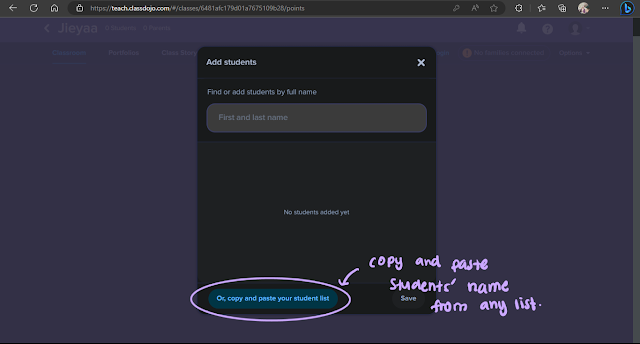





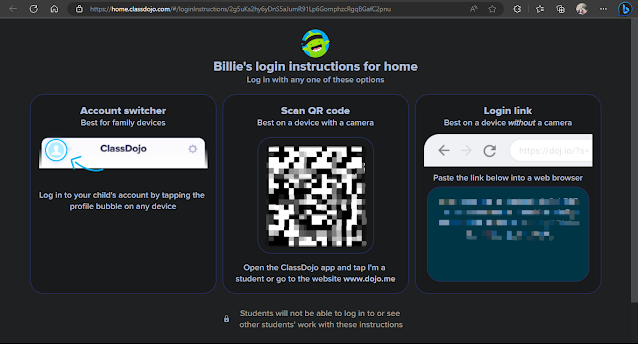
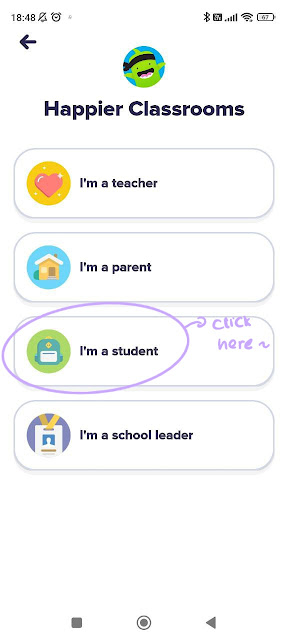




Comments
Post a Comment